As a pilot, keeping track of your flying hours and experiences is crucial for career progression and personal development. With Wader Pilot Logbook's new dashboard in version 4.1, you can easily manage your flying data and get a comprehensive overview of your flying history. Let's explore the dashboard's components and how they can help you take control of your flying.

Header Overview

The header of the dashboard displays three key metrics: total flights, total hours, and total countries visited. These metrics provide a quick snapshot of your overall flying history and can help you track progress towards personal or professional goals.
Hours Flown per Month or Year


The bar chart in the dashboard provides a visual representation of your flying hours over time, color-coded by function. You can choose to view your hours flown per month or year, making it easy to track your progress over time. The color-coded legend provides an overview of the functions, including examiner, pilot-in-command, second-in-command, and more.
Hours per Function
The list of hours per function provides a detailed breakdown of your flying hours by function. The list includes the same color-coded functions as the bar chart, making it easy to correlate the two components. You can use this list to identify areas where you may need more experience or to track progress towards a specific goal. The list also provides a quick summary of the total number of hours flown for each function.
Hours per Engine Type, Count, and Fuselage Size
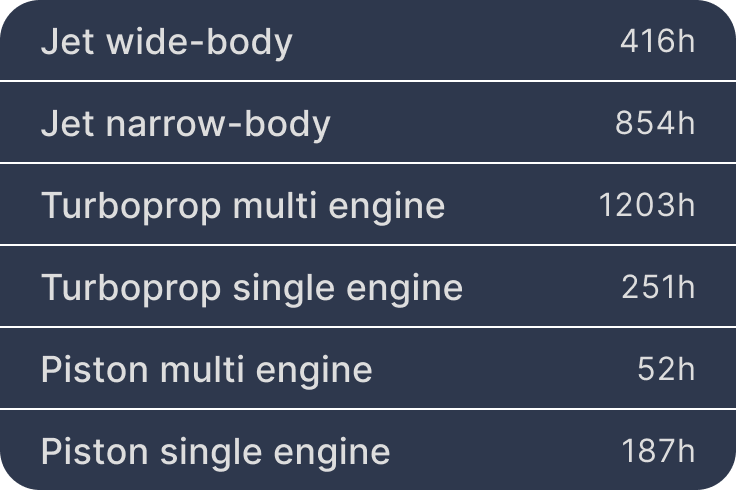
The list of hours per engine type, count, and fuselage size provides a summary of your flying hours based on aircraft type. This list is particularly useful for pilots who fly multiple types of aircraft and need to track their hours separately.
Aircraft Cards

The aircraft cards in the dashboard provide a summary of your flying hours for each aircraft type. Each card includes the total number of hours flown, as well as the breakdown of hours by function. You can use these cards to track your flying history for individual aircraft and identify trends over time. The cards also include recent hours flown, making it easy to keep track of your most recent flying experience.
Route Map

The route map in the dashboard provides a visual representation of the routes you have flown. You can filter the map by date period and aircraft type. The map is an excellent tool for visualizing your flying experience and sharing your flying history with friends and family.
Conclusion
Overall, Wader Pilot Logbook's new dashboard in version 4.1 is an excellent tool for pilots who want to take control of their flying data. With its comprehensive overview of your flying history, detailed breakdowns of your flying hours by function and aircraft type, and powerful filtering options, the dashboard provides everything you need to manage and track your flying experiences. Whether you're a student pilot just starting out or a seasoned professional looking to track your progress towards the next rating or certification, the dashboard has everything you need to succeed.
So, take control of your flying with Wader Pilot Logbook's new dashboard in version 4.1. By using this powerful tool to manage and track your flying data, you'll be able to achieve your goals and take your flying to the next level.





Comentarios